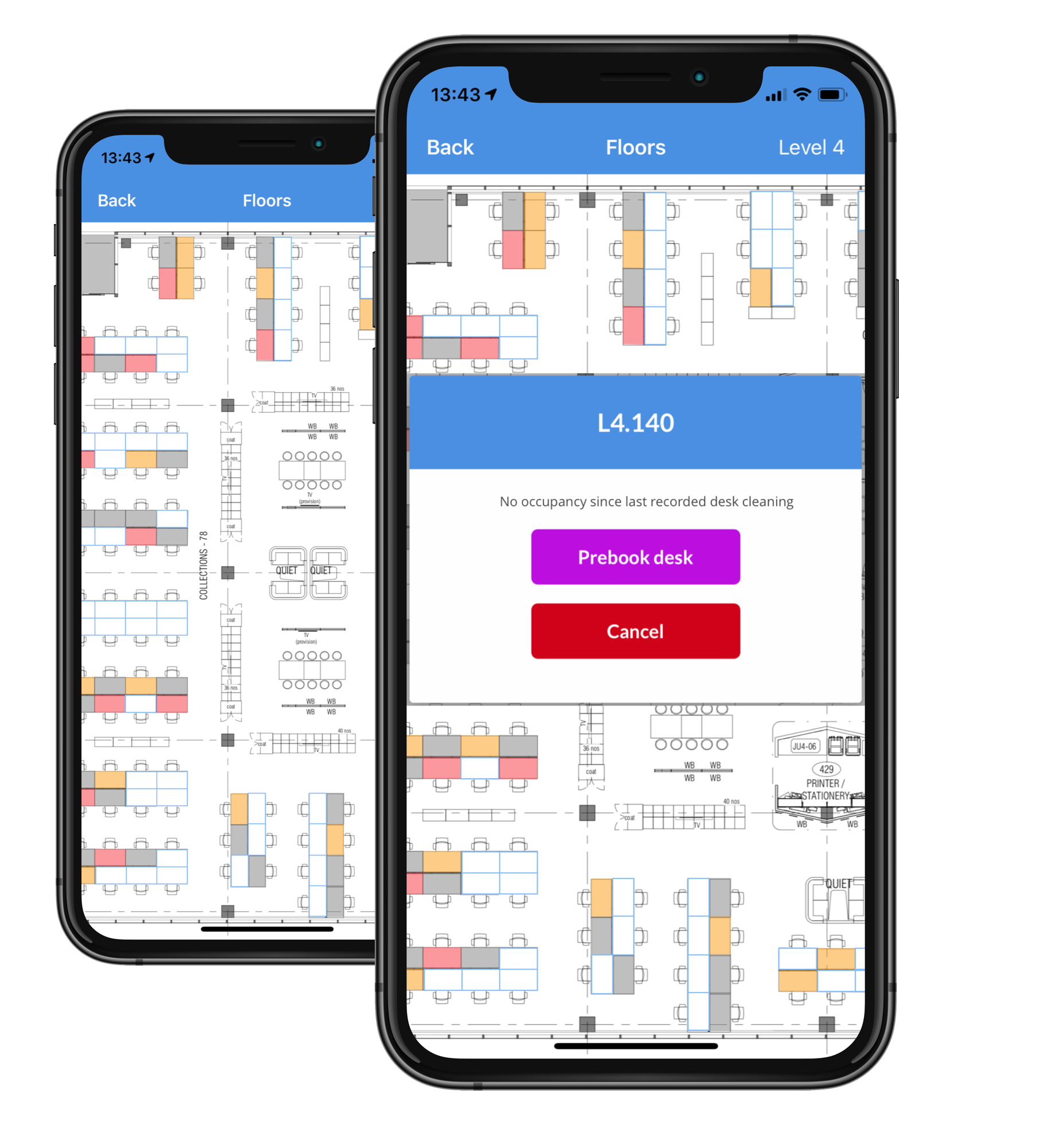Beat the virus
Floorsight has been upgraded to help businesses keep employees safe and meet their obligations to operate at different Covid19 threat levels. At New Zealand Alert Level 3, the requirements for business re-opening include:
Floorsight’s new features can help with all these via:
Support for contact tracing via new reports showing who has been working near who
Help enforce social distancing via desk lockoff which prevents users working too close
Track workpoint cleaning via the swipe card reader in the floorsight puck
Help users find recently sanitized workpoints via visual floorplan
Enable users to check in from home, and provide new home-working ratio reports
We will also offer a quick to deploy cloud based Virtual-Floorsense product for customers without floorsense hardware
Contact Tracing and Social Distancing
If someone in the office falls ill, then contact tracing within the business can be difficult where users have been working from multiple locations on different days. Bluetooth based solutions may help so long as users always have their phones with them - but what if they don’t? Floorsight lets you check in to work points via either building card or phone so it may provide a more accurate history of where users have spent the majority of their time and who was also nearby during the same period.
To easily enforce minimum separation requirements, facilities managers can lock off desks. This is fully flexible - at higher alert levels businesses could choose to lock off all desks but one per pod, or at lower levels every second desk could be locked off.
Who was sitting near Who?
If a user ends up sick, it’s important to know who they have been working near during incubation period. Floorsight now intelligently pre-calculates nearby desks based on the floorplan distances so can report on neighbouring users.
Detailed Reporting Meets New Regulations
Companies need to record who has been working near who while at Level3 restrictions to meet their government obligations. Floorsight reporting provides simple and easy to run reports that track who has been sitting near who across any user defined period.
Enforce Social Distancing
Administrators can quickly “lock off” desks in certain areas or for example every second desk to ensure that users can only check-in to spaces that are a safe distance from other users. If someone sits at a locked off desk a warning sounds from the floorsight speaker.
Workpoint Cleaning
Keeping employees safe means providing a clean and hygienic work environment. Tracking the cleaning of work points in a shared desk environment is now easy via floorsight pucks that let cleaners tag the desk with their access badge to record it has been sanitized. Facilities can monitor the cleaning progress on a live floorplan, and cleaning contractors are now more accountable for their work. The floorsense occupancy tracker monitors desks becoming used and can trigger further cleaning requests automatically.
Agile Workspace Cleaning
The typical “Clear Desk” workplace policy allows for easy cleaning of work surfaces before work starts each day, or in between users in a shared environment (such as call centre shifts).
Cleaner Access Card
The floorsight puck can track the time and frequency of work point cleaning via a swipe of the cleaners access card on the puck. The contactless swipe signals to the system that the workpoint is now clean, along with audio and visual feedback to both cleaner and user.
Live Floorplan View
The floorsight live floorplan view tracks workspace cleaning as it happens so office managers can check the status at any time, along with manually update the status of any work points after spot cleaning.
Find Safe Spaces
Instead of returning to cubicle farms and inflexible and expensive fixed desks, companies can reduce further change, and preserve their investment in agile working - while still keeping their employees safe. Floorsight has always provided users with an intuitive way to select a work point for their task, and now goes further to show how recently it has been cleaned and whether someone else used it before.
Sensor Tracks Desk Use
All workpoints start out clean, but if they become occupied and the user forgets to check in, then the floorsense occupancy sensor will still mark the desk as used until reset again by either the cleaner card or admin
Live Floorplan Shows Clean Desks
As work points are used throughout the day they become marked on the live floorplan so users know where to work and what needs to be cleaned again if shared between users.
Pre-Book a Safe Space to Work
The floorsense app intuitively shows users spaces that haven’t been used since last cleaned, so they can pre-book them before arriving at work (for admin defined period). No other users will be able to check into the space while prebooked.
Work from Home
Its clear that working from home will become a lot more prevalent for many businesses. Floorsight still facilitates tracking these users location (with consent) and when they check-in to their home office to start work each day. Floorsight can also provide managers with detailed reports on their teams ratio of work at home vs work from the office days to make sure the balance is right for both companies and their staff.
Check in From Home
The floorsight App now lets users tag in virtually from their home office location (with or without any actual floorsense hardware), so that other users in the office know they are at work.
Search Results Hides Actual Location
Home users still appear in the floorplan kiosk user search results, only with the static text of “Working from home” location indicated rather than actual location on the office floorplan.
Report on Historical Work Location
Floorsense reporting now includes “working from home” on user reports, such that employers can quickly understand the ratio of home vs office time on a per user basis.
No Floorsense Hardware?
Floorsense Virtual
No time to deploy floorsight hardware before in-office contact tracing controls need to be put in place?
Floorsense will shortly offer a virtual solution whereby workpoints have QR code stickers on them rather than our hardware. Users can scan into workpoint using the floorsense app as if using the hardware.
Movement between workpoints and neighbours are automatically traced and can be reported on.
Customers can later upgrade to full floorsense/floorsight hardware in each workpoint with minimal effort.
Floorsense Virtual is delivered as a fully cloud solution and just requires a floorplan with desk numbers and a list of users. Deployment will typically take less than 48 hours.