
Floorsight Virtual
Floorsight Virtual gives you the full power of the floorsense/floorsight admin and reporting system, without any physical sensor or desk puck hardware.
Includes space reservation, user tracking, and detailed occupation analytics
Simple enrollment and app deployment to users. Scan QR codes at workpoints to check-in and record use and location.
Find and book free workpoints by task, location, or even recent cleaning status.
Cloud hosted within New Zealand or Australia. Secure and fast to deploy.
Low cost, with just a 3 month minimum commitment.
Add Bookable Spaces
Floorsight Virtual QR codes can be placed anywhere users work: desks, breakout spaces, focus pods and individual offices. No power is required. For users, booking spaces couldn't be easier: simply scan the QR code with the Floorsense app. Users can also use the geo-fence feature to ensure the space is released once they leave the office.
Floorplan View
Users and administrators can view the office floorplan in real time to see which spaces are booked, by whom, and when they'll come free. Coworkers can be tracked down without interruption - and Floorsight Virtual can let users know if someone's working from home. Administrators can also allow users to prebook from the floorplan.
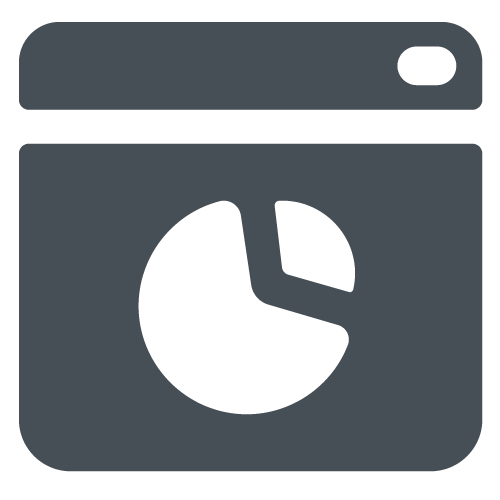
Realtime Data
Floorsight Virtual includes all the standard workpoint analytics of the full Floorsense ecosystem - with the exception of realtime actual occupancy reports from occupancy sensors. Administrators can get live and historical usage stats by building, level, neighborhood and workpoint type.
Easy Setup
Floorsense Virtual is 100% cloud hosted. After the initial setup, we’ll either send you a digital file of workpoint QR codes for printing and attaching to workpoints, or pre-printed codes on adhesive sheets. Once you’re good to go, end users can simply download the floorsense app to their phones, register using their unique IDs, and start booking workpoints right away.
Getting started is a simple 3—step process:
Step 1: Clean Floorplan
A clean, high quality floorplan in PNG or PDF format for each floor (level) in your building. We use this as the basis of a real time floorplan view, with color-coded workpoints.
Step 2: Marked-Up Floorplan
Next, we need the same floorplan(s), but this time with your desk/workpoint numbering and any other metadata you want to include - for example, which neighbourhood a workpoint belongs to. You can provide this markup in any format you want - handwritten and scanned, or digital. We’ll use this information to build the admin portal and to produce QR labels for each workpoint.
Step 3: Initial User Information (optional)
Floorsight Virtual can source users and stay in sync with external user databases from Active Directory, other LDAP data sources, or API connections to access control systems, such as Gallagher Command Centre. However, the fastest way to get started is to provide a simple file with first names, last names and - optionally - email addresses. Once users are in the floorsight Virtual portal, their App activation codes can be bulk generated and distributed.



