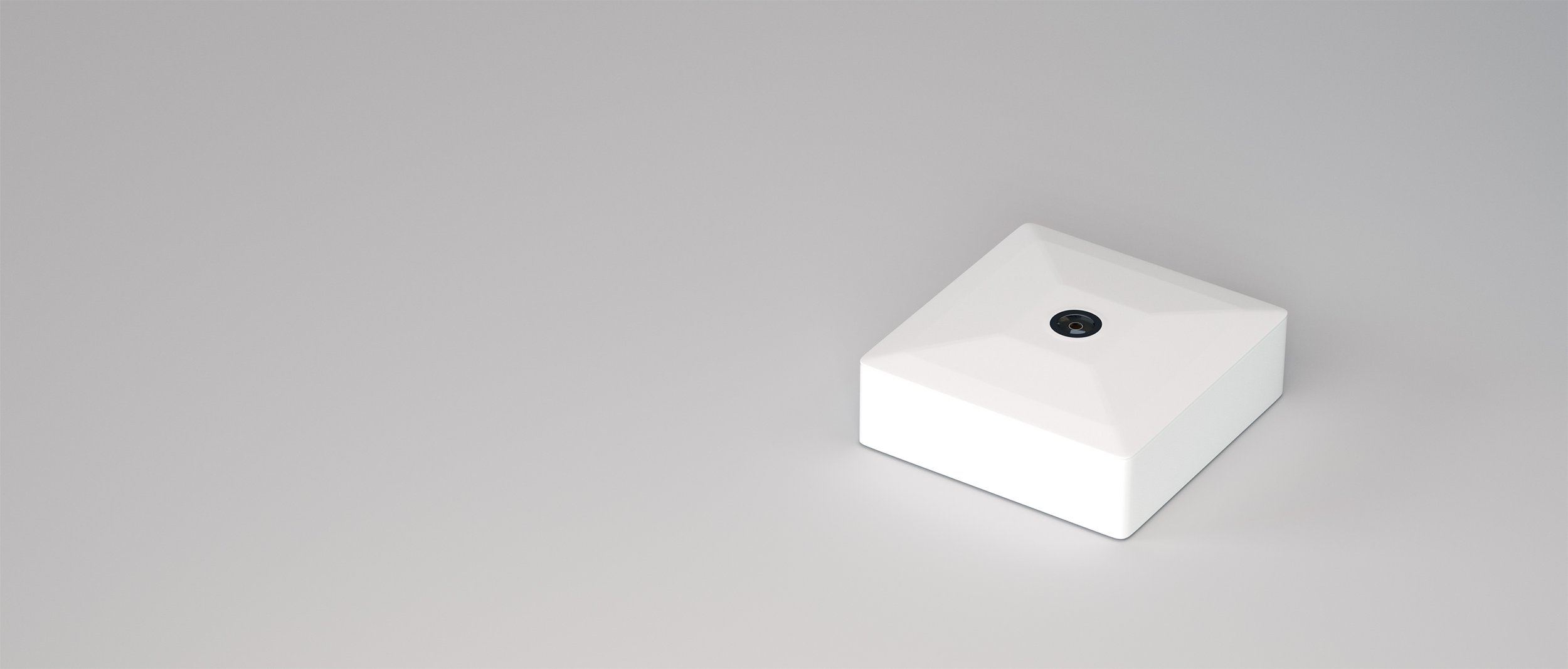
Floorsense Rooms
A comprehensive solution to space management, Floorsense Rooms allows users to easily view and book available spaces, while providing deep analytics and easy-to-use automation solutions for building managers.
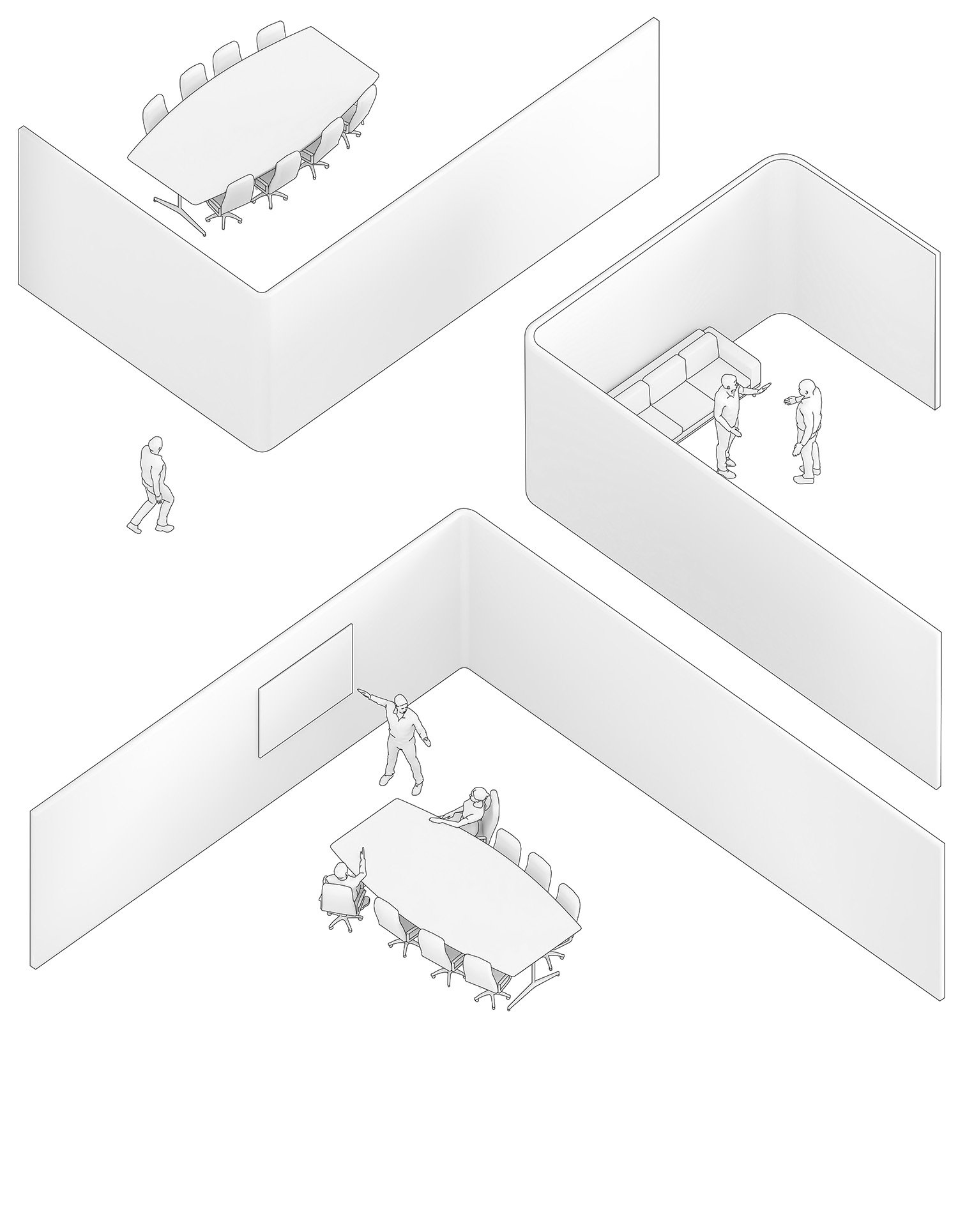


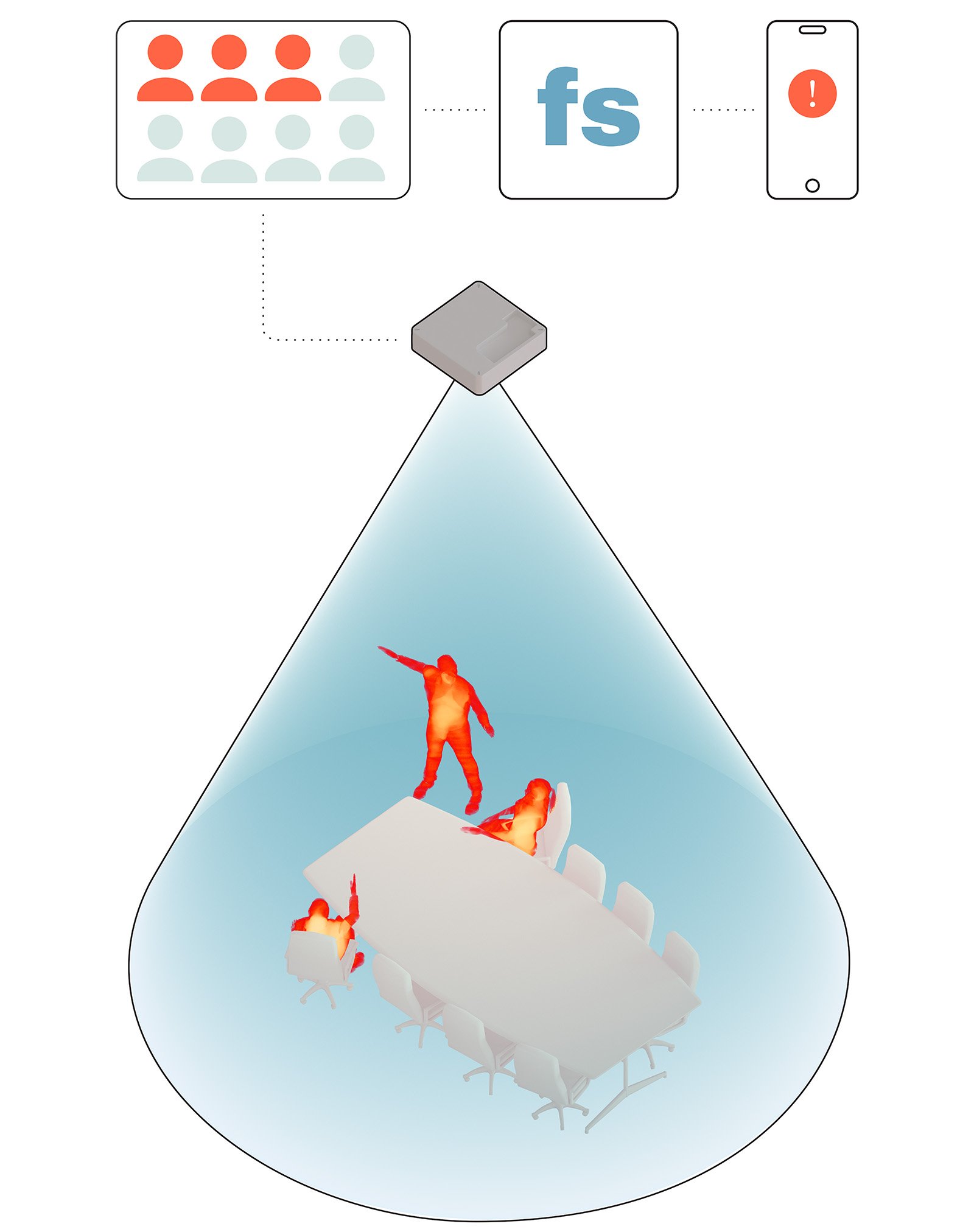

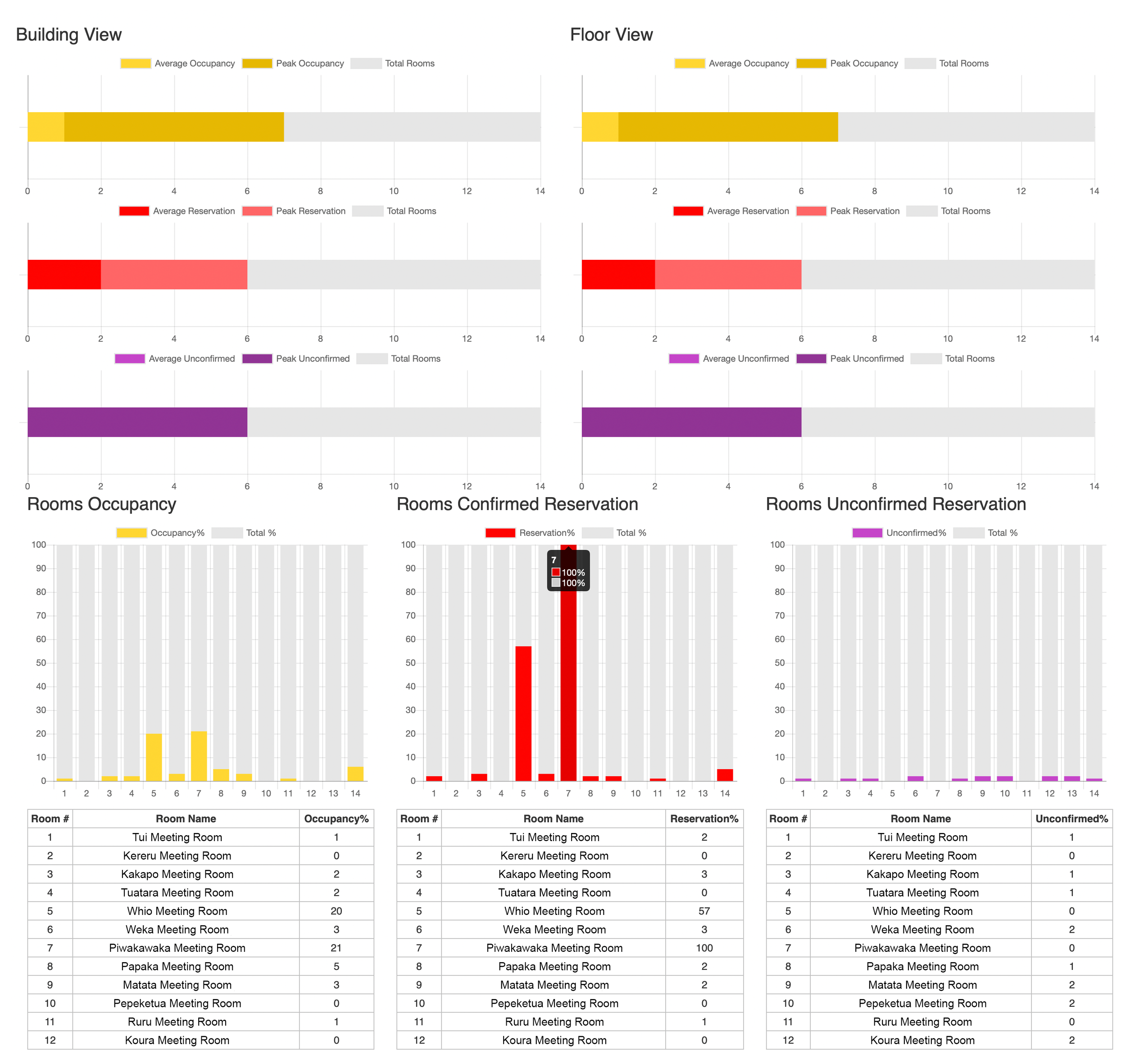

Book on the spot - Users can easily make instant bookings using an onsite tablet with an integrated building card reader. Bookings are automatically pushed to Outlook or Google Workspace calendar, and can automatically create MS Teams invites for remote participants.

Book from your floorplan - From the floorsense web and mobile app, users can see all bookings for all meeting rooms in the floorplan view. Just tap on the desired room to access a calendar and booking options. All in-app bookings are pushed to the company Outlook or Google Workspace system.
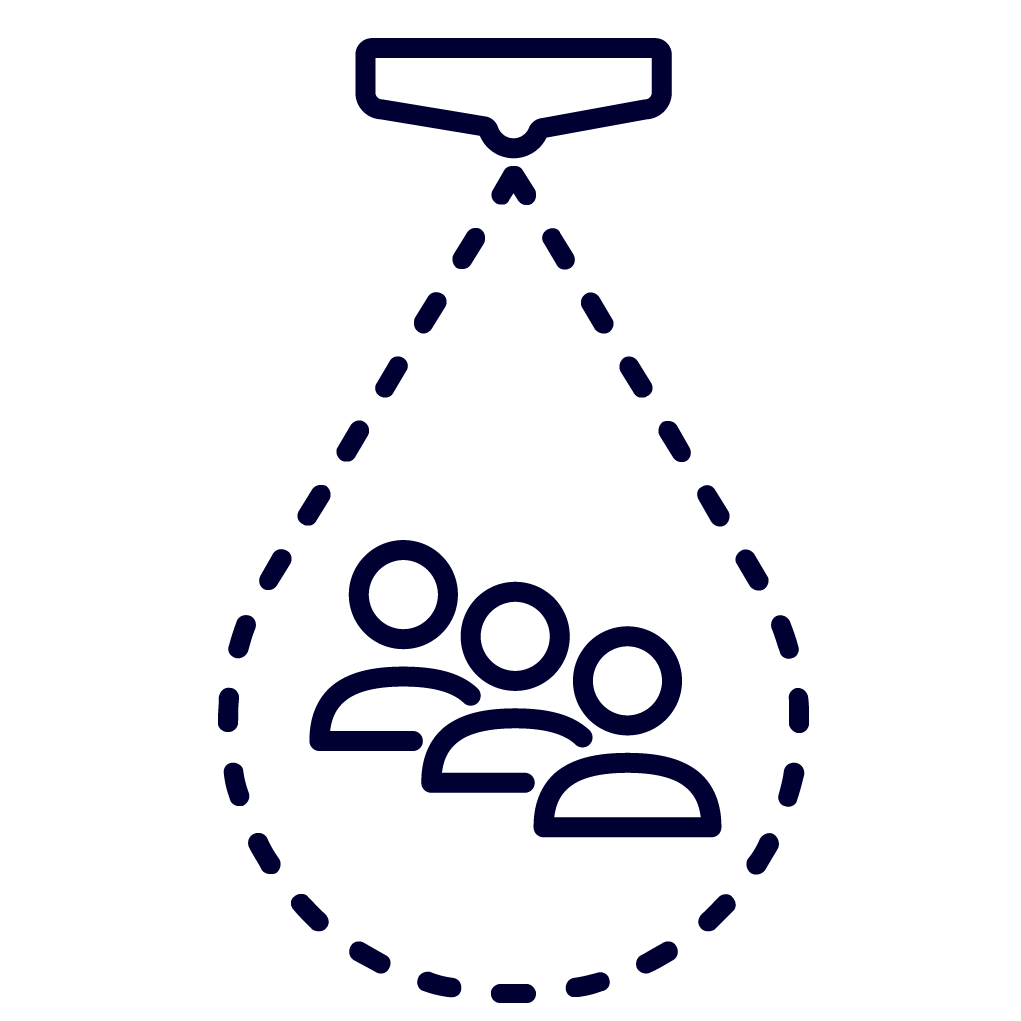
Granular real-time data - floorsense simplifies management of rooms and access. With auto-confirmation based on actual occupancy and user check-in, automatic space recovery for no-shows, and alerts for underutilisation (such as a large meeting room being occupied by only a few people), our advanced occupancy sensor makes data-driven space management easy.
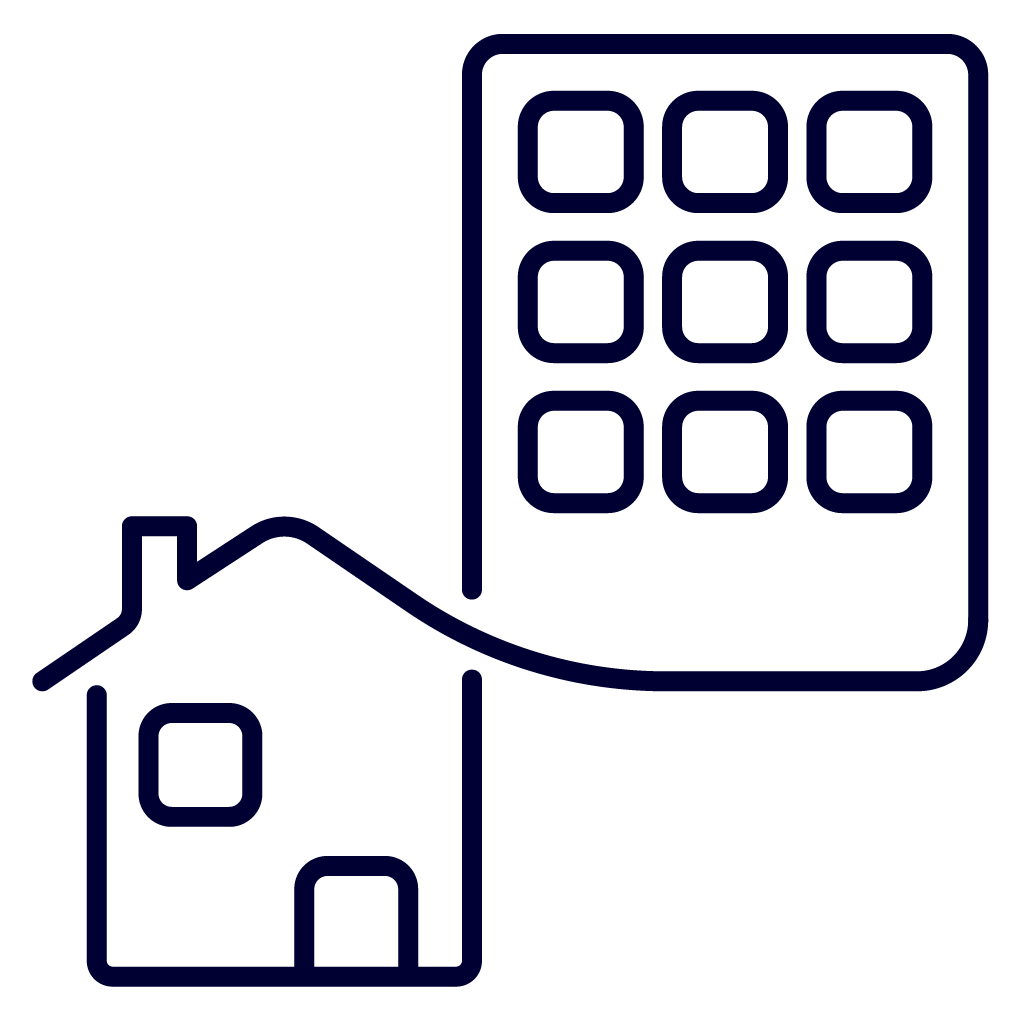
Dynamic allocation - floorsense Rooms helps businesses adapt to a hybrid working style, dynamically allocating rooms based on who's in the office, and who's working from home. This means booking efficiency is optimised by default - though meeting organisers can easily override this if necessary.
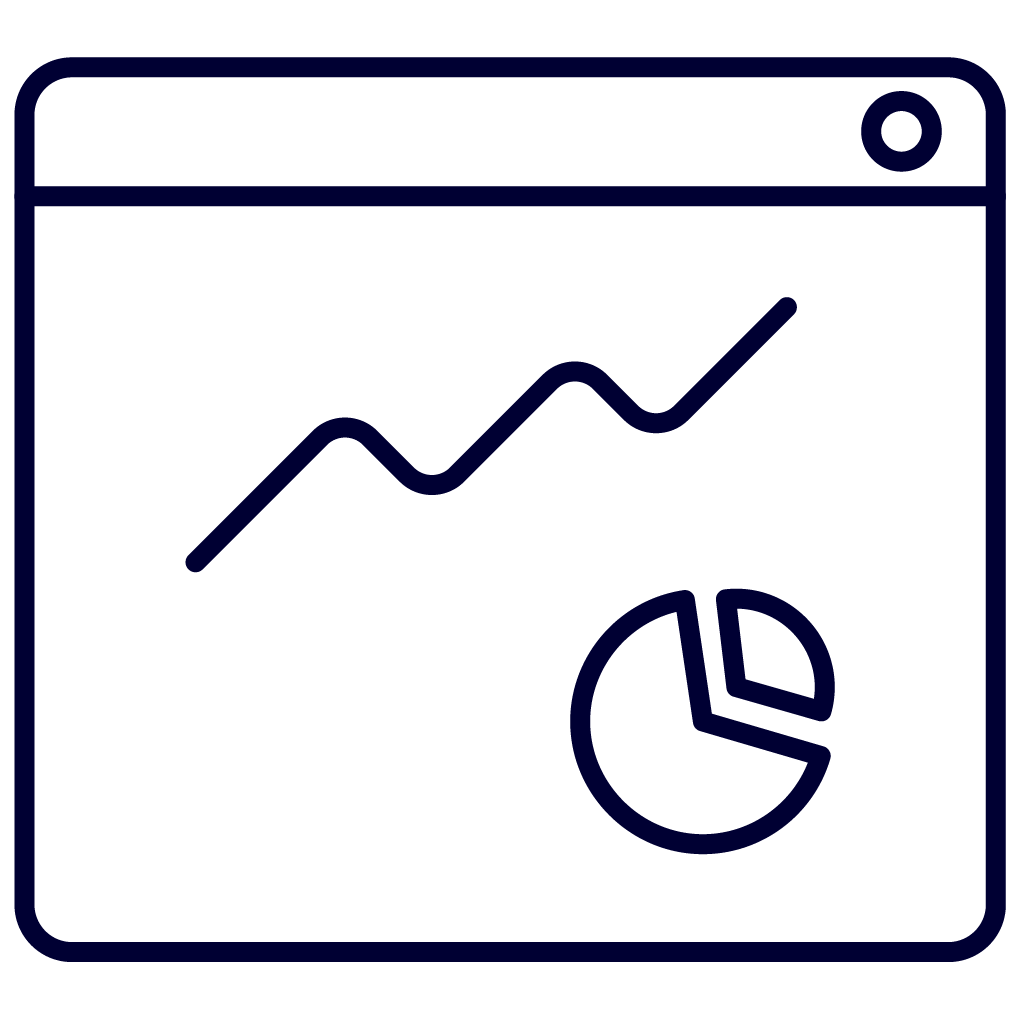
Analytics - floorsense Rooms includes all standard floorsight/floorsense analytics, as well as detailed occupancy counts. Building managers can use real-time and historical usage data to optimise meeting spaces. The analytics panel gives you an insight into spaces from all angles - from building to room type, down to individual meeting occupancy, average meeting lengths, and no-show rates.
Easy 3-Step Setup
Floorsense Rooms integrates with your existing Microsoft O365/Outlook or Google Workspaces room calendars, or can run stand-alone, with its own calendar system. Integration is secure via MS Graph API, with the client having the option for read/write for just rooms or also users’ calendars. Occupancy sensors including the advanced occupancy counter integrate with existing or new Floorsight primary controller, which can be on-premise or cloud hosted.
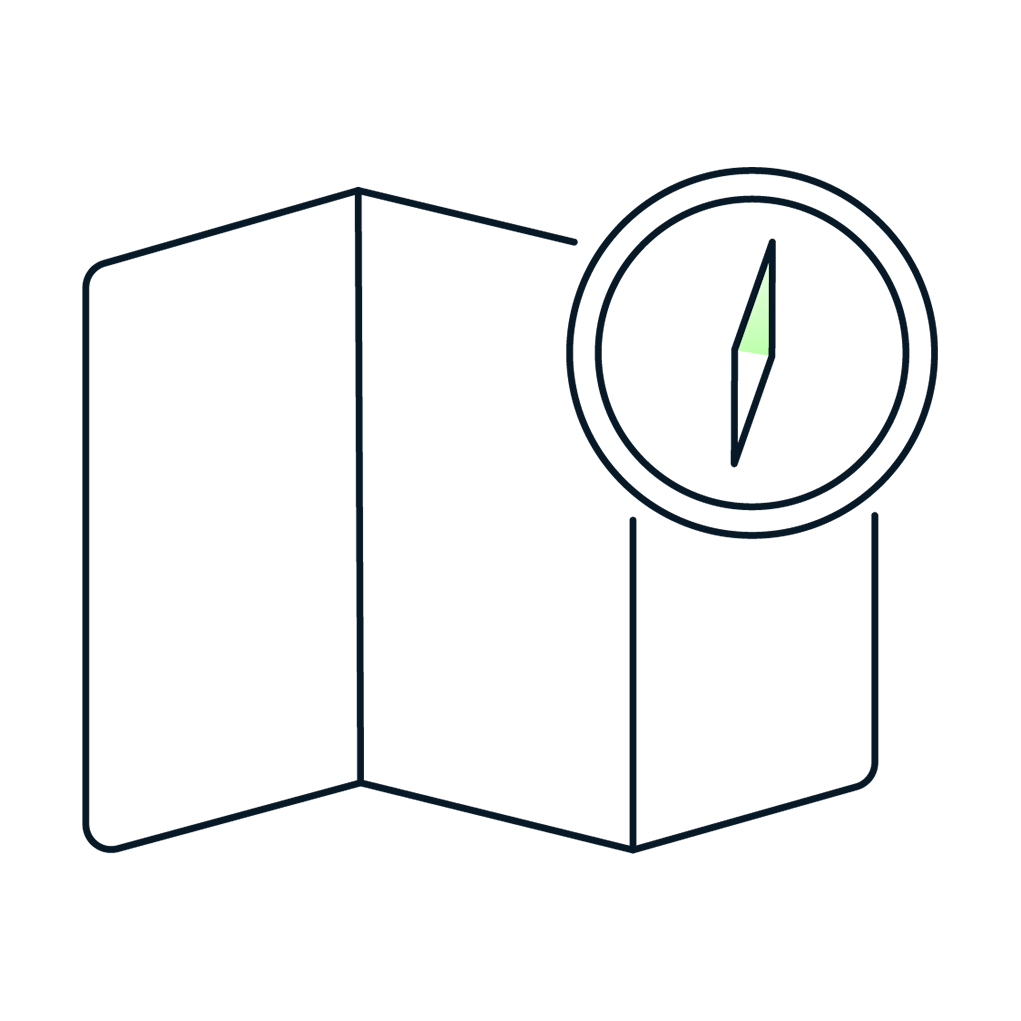
Step 1: Clean Floorplan
You provide us with a clean floorplan for each floor/level in your building, and we'll use it to place semi-transparent overlays over each meeting room, so that each room's current booking and occupancy status will be displayed on a live floorview inside your floorsense apps.

Step 2: Entra ID Connection
Next, we need to sync room bookings from the meeting room source of truth - typically Entra ID (Azure/Outlook/Office 365) or alternatively Google Workspaces. This connection is established with a simple API.

Step 3: Hardware Installation
Finally, our reseller/install partner will install the optional meeting room tablets and occupancy sensors in each room. A single PoE data port is all we need to install each tablet or sensor. Hardware is then commissioned by the floorsense NOC team to activate.
