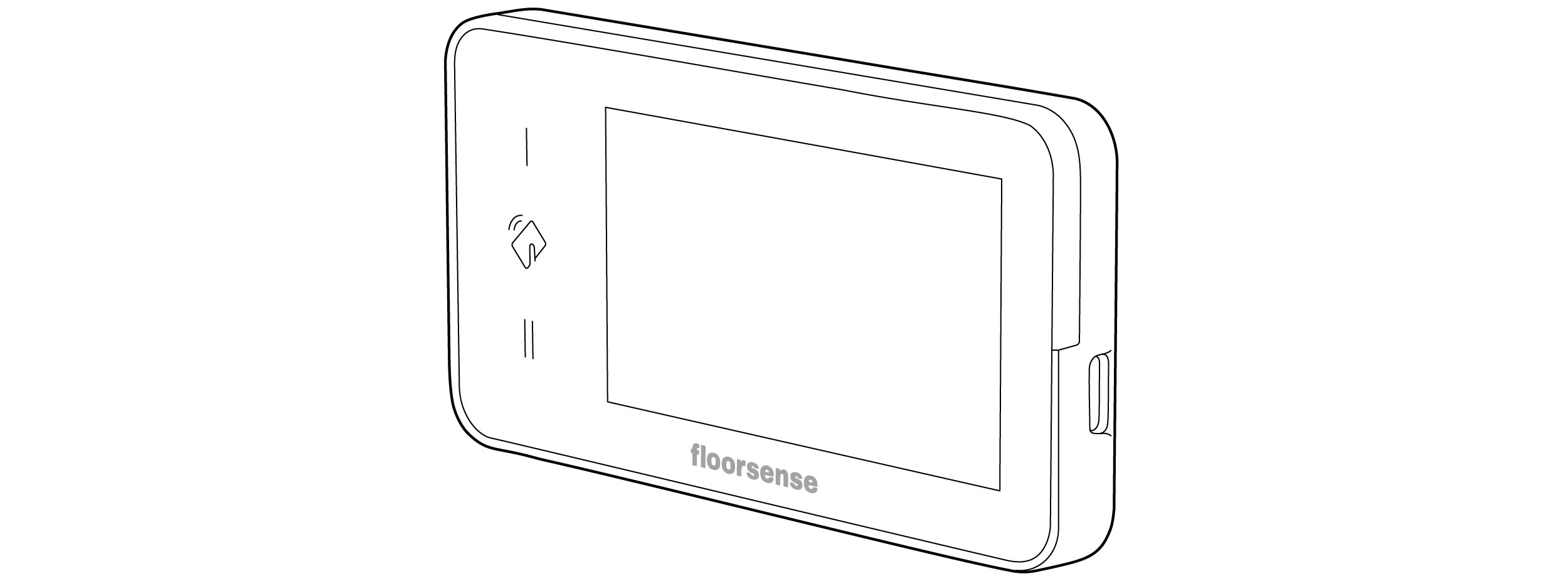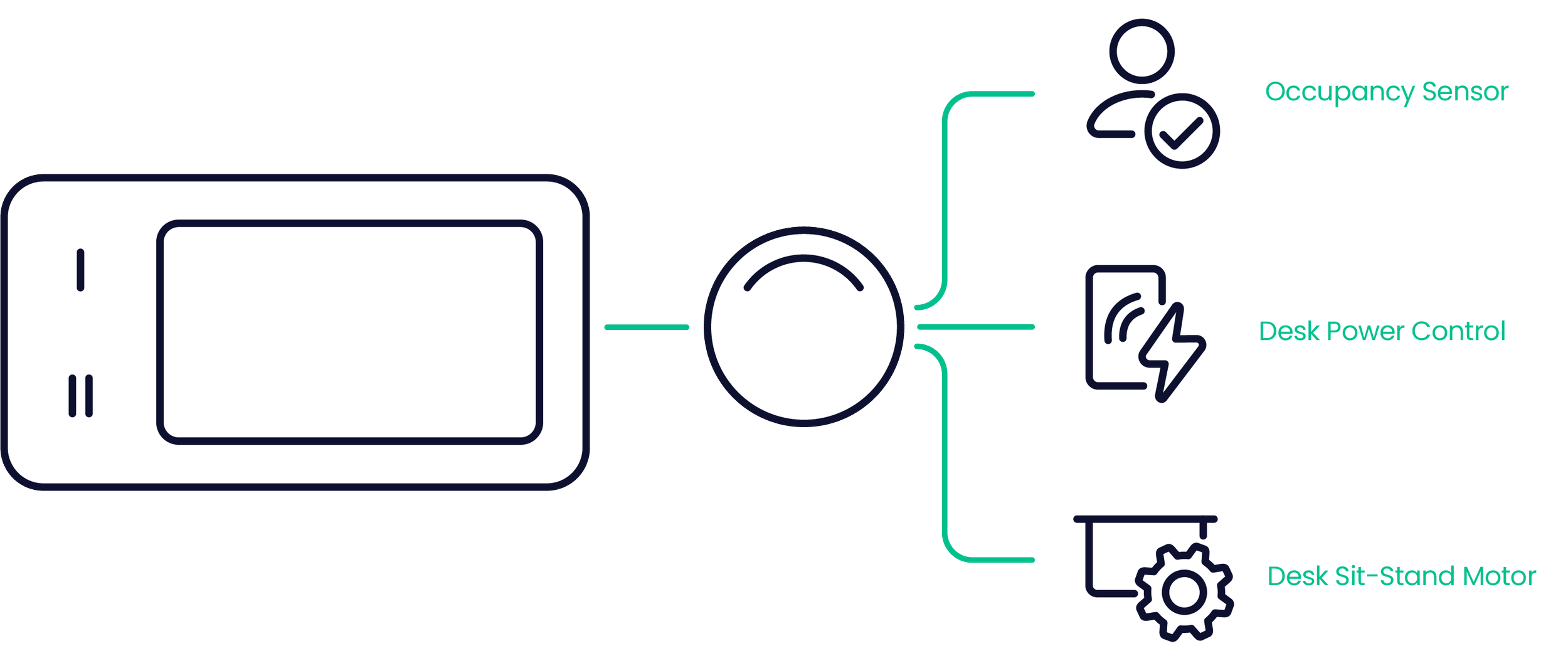- Inductive buttons and splash-proof sealed enclosure.

The ultimate workspace upgrade.
Clearly see the details.

Dynamic Signage
Add Display Companion to an existing Floorsight puck to clearly see the details:
- Booking type clearly displayed - no more confusion
- Find First Aiders and Fire Wardens at a glance
- Large, clear desk numbers that are easy to update as your floor plan changes
- Bright LED clearly indicates which desks are available

Office Companion
The Display Companion doubles up as an office information and personal resource controller:
- Targeted alerts and messages from an admin or other platforms
- View team-mates current office locations and status in just two taps
- Open nearby lockers directly from the screen
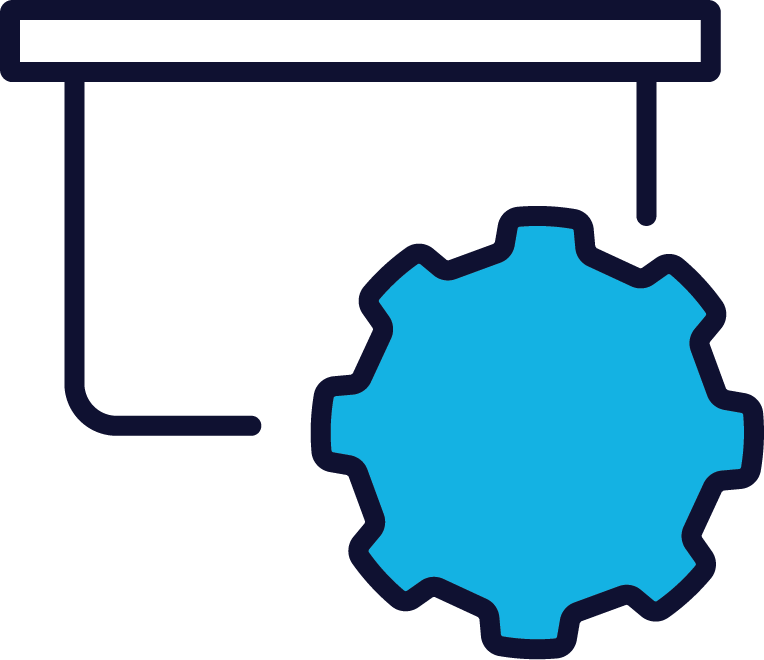
Custom Functions
The Display Companion's hardware Quick Function buttons can be programmed to suit your workplace:
- Single-tap booking, check-in, or privacy mode
- Manual desk height control - replace or operate alongside an existing handset
- Users can save sitting/standing height preferences and recall them with a single tap

Book a space in seconds.

On-Demand or Advance Booking
Book in advance using the Floorsense mobile app, web portal, or MS Teams extension - or simply book on demand by tapping a building card or phone on the Display (or Puck) reader.
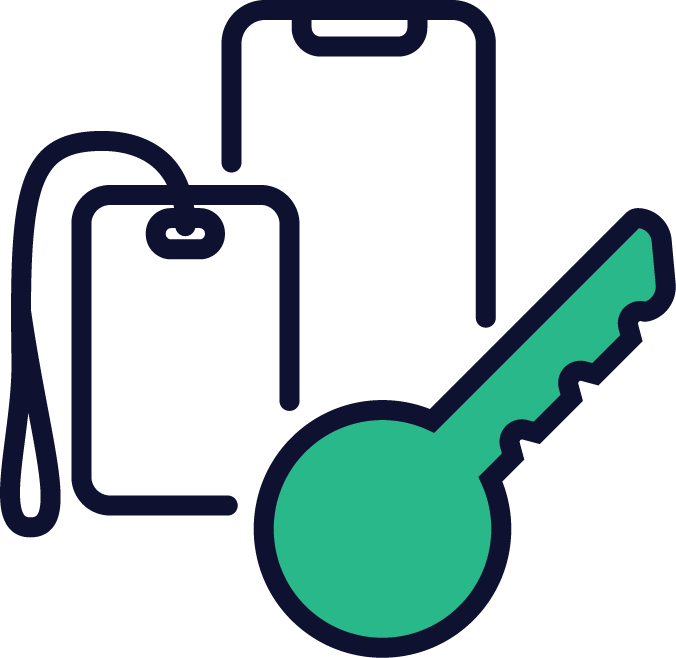
Frictionless Check-In
Remove the hassle of checking in to pre-booked space with Floorsense auto check-in, activated by desk occupancy or the user’s phone proximity. Alternatively, use on-screen, audio or power control prompts to remind users to tag on.
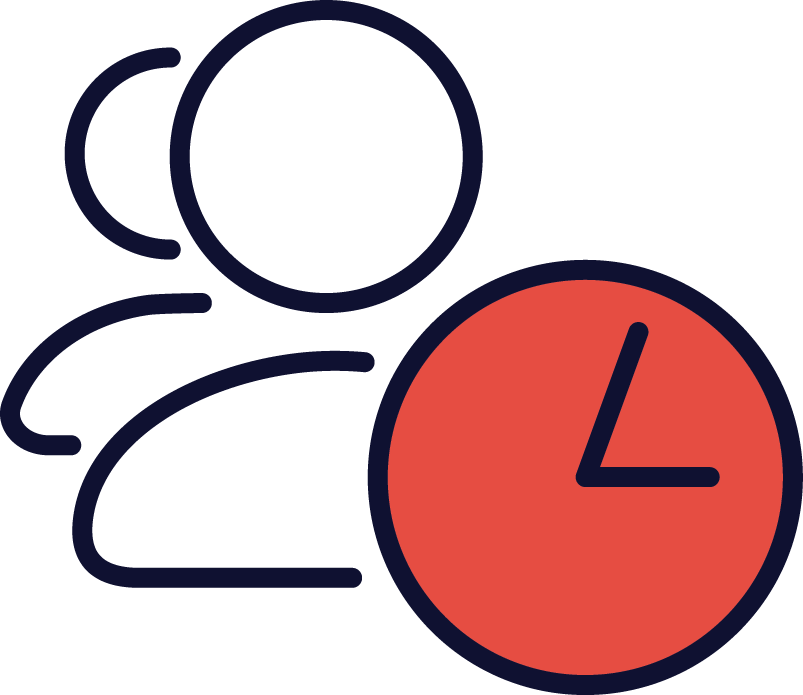
Team Booking
Sit with your team - block book desks for teams or projects. The Display shows which team the space is reserved for and allows any team member to check-in on demand. Users can see which team members are in the office or working from home.

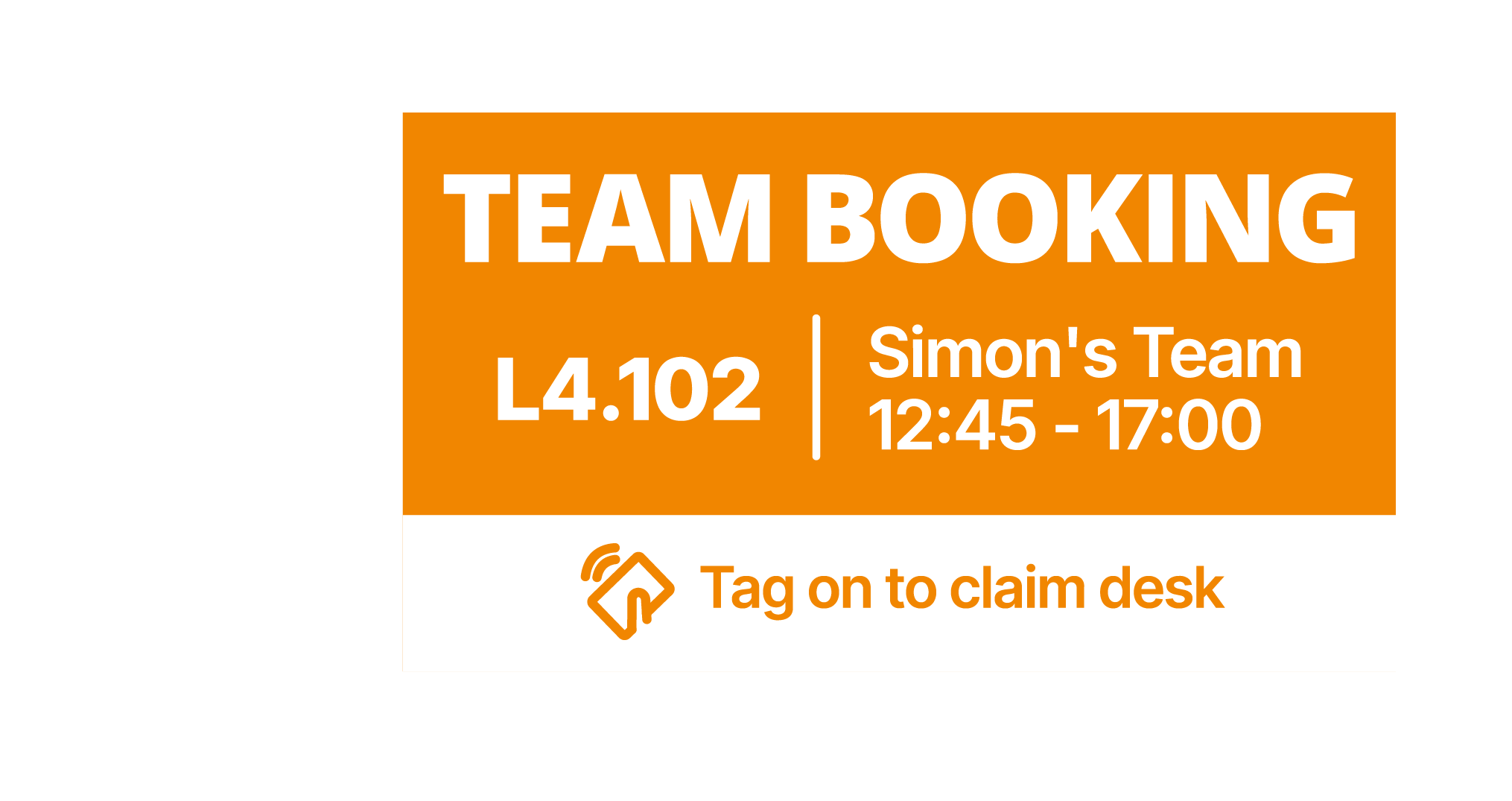
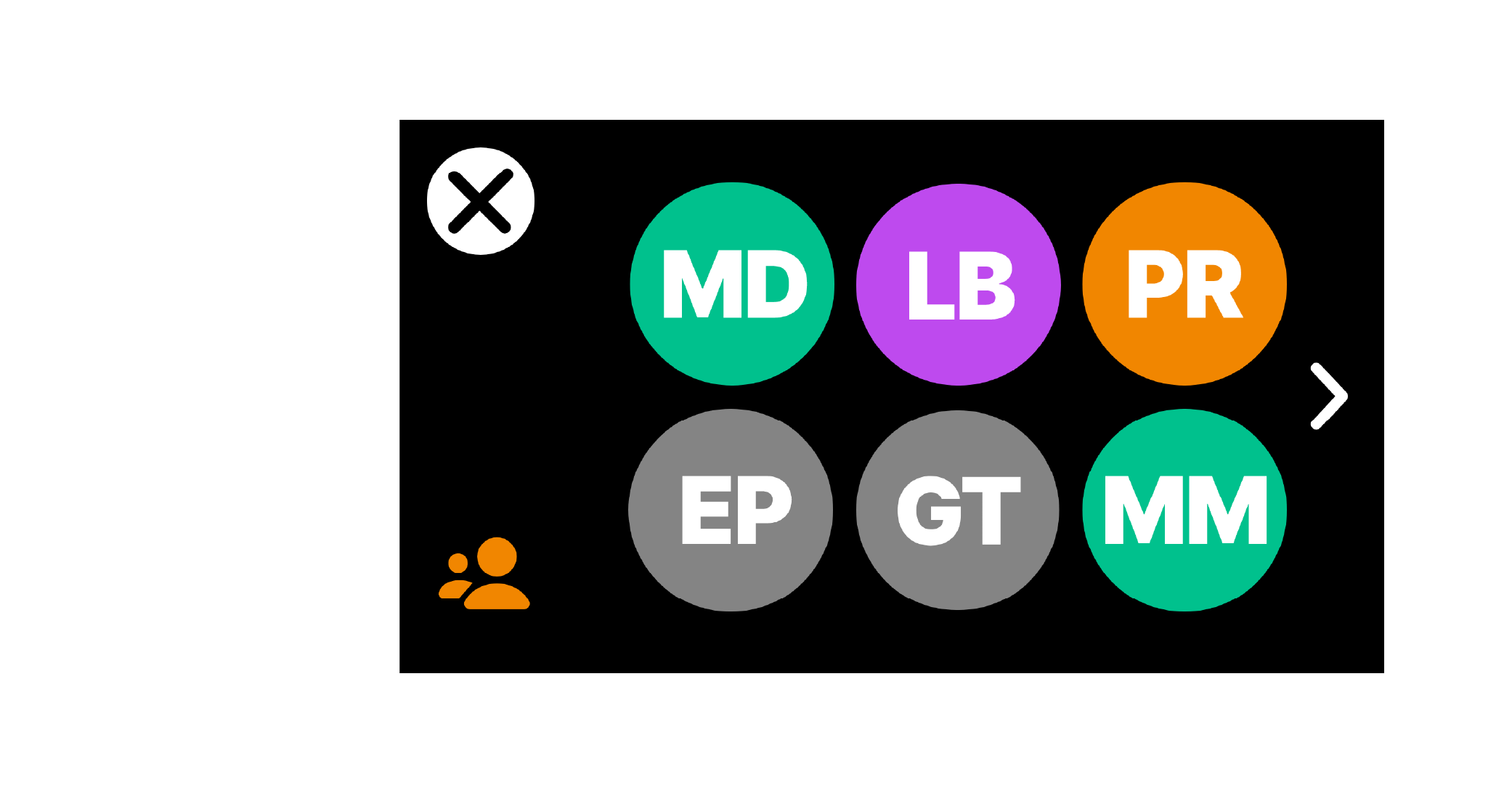
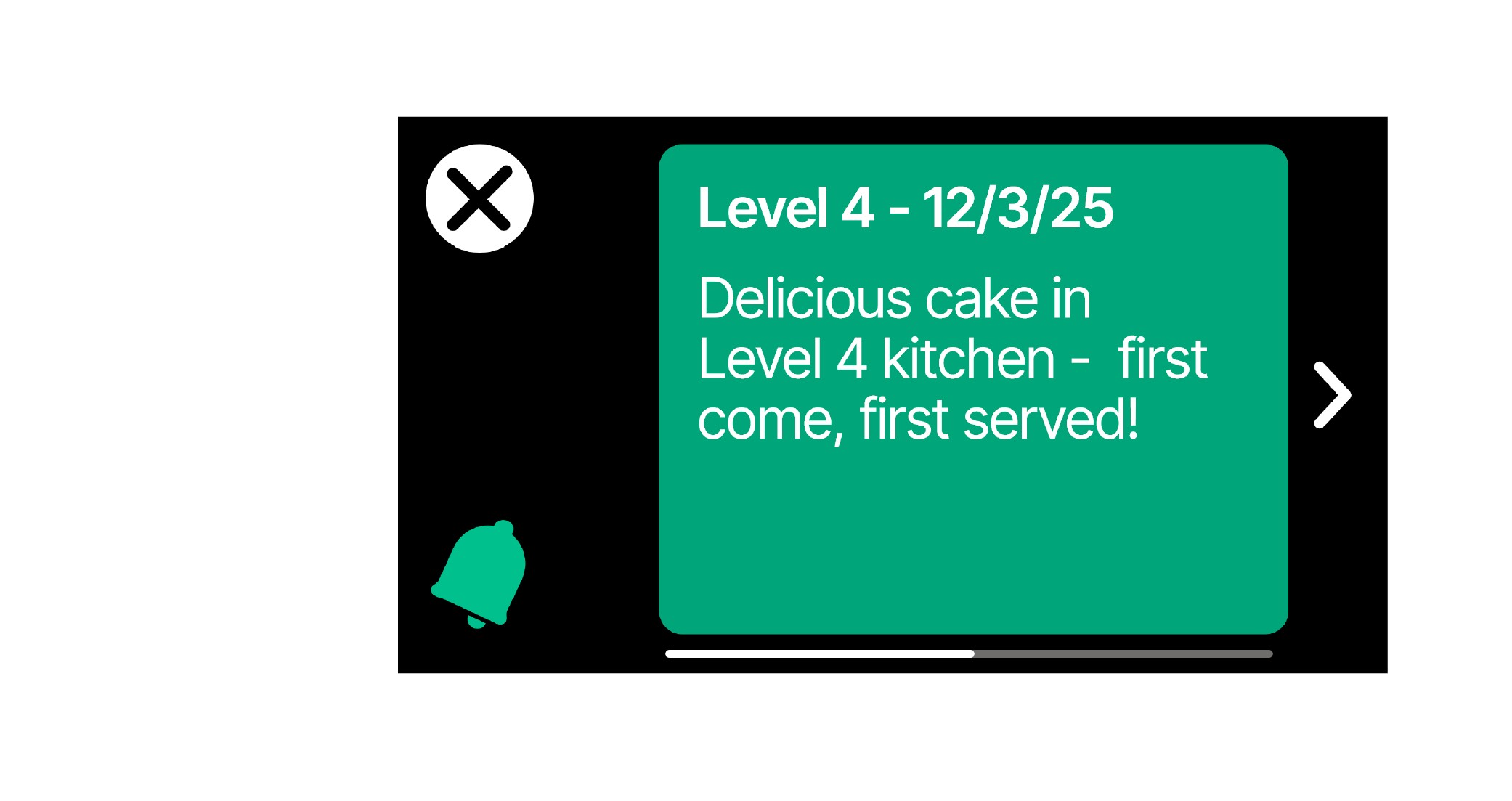

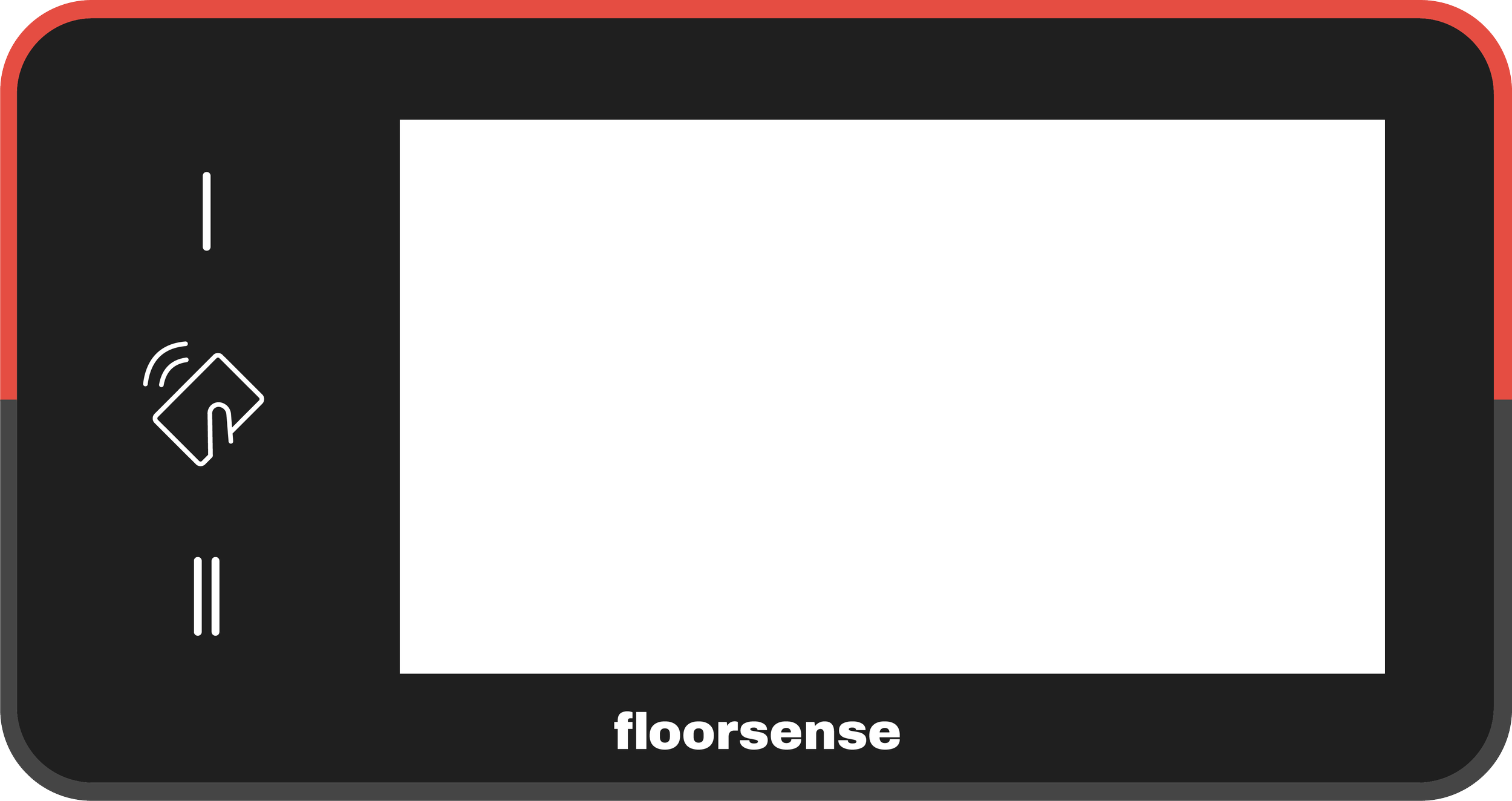
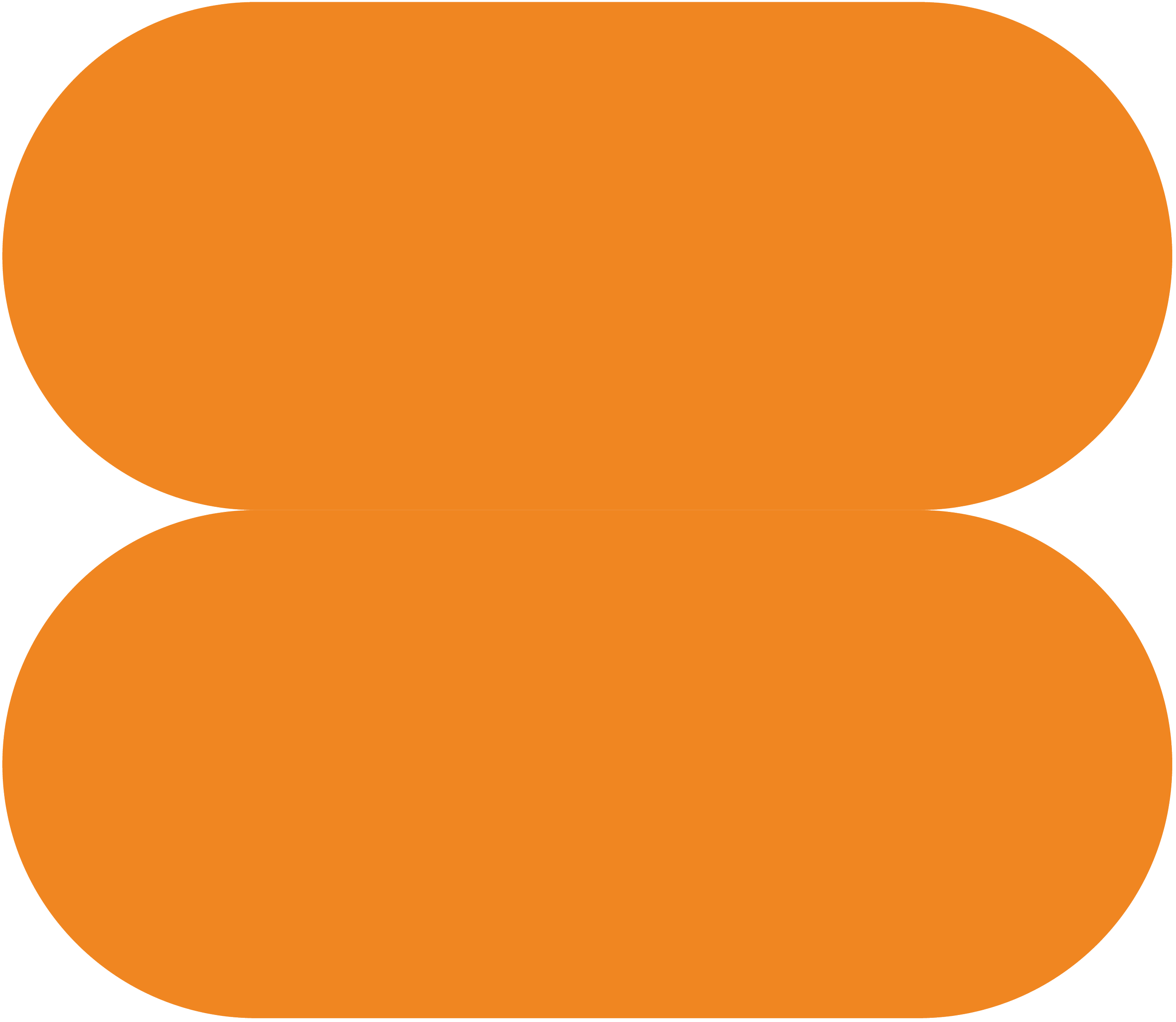
Team booking
Tag on to claim any desk reserved for your team.
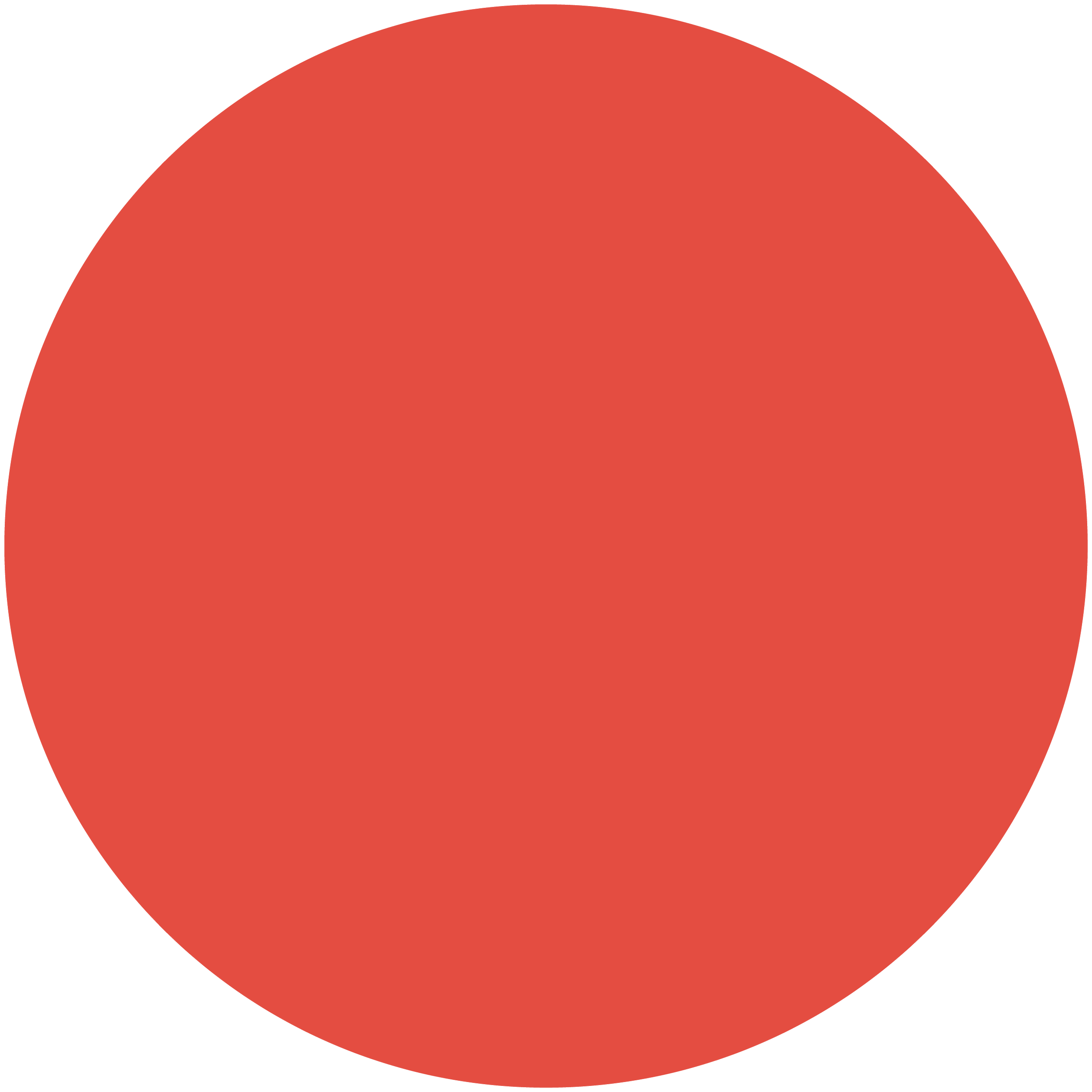
Find teammates
Quickly look up teammates' physical locations in-office.

Notifications
Receive targeted notifications for users working in-office.
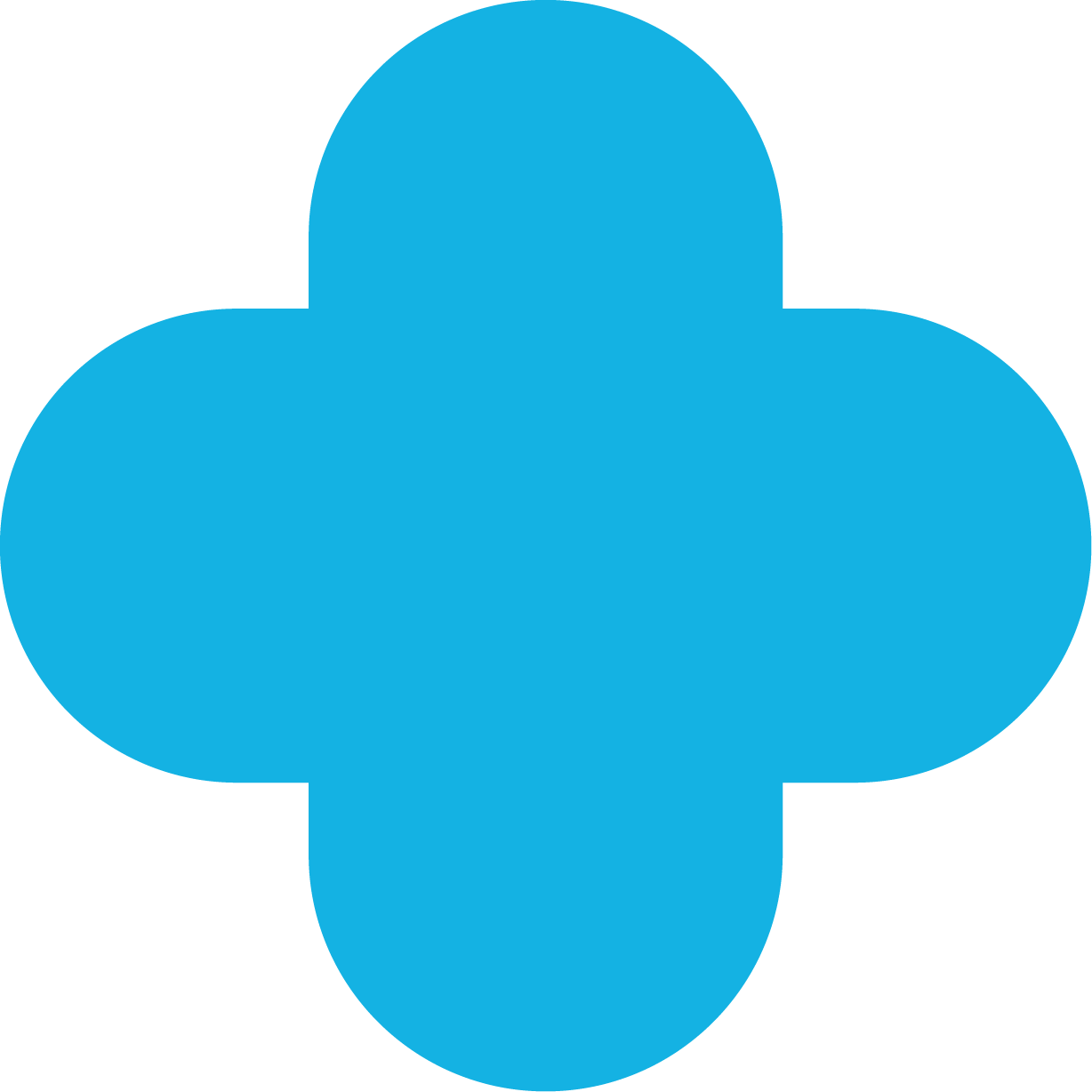
Much more
Remotely open lockers, save desk height preferences, manage other settings, and much more on the way.
The details
Desk Booking
- Book at desk – with access card, Floorsense app, or QR code.
- Prebook via web, mobile, or kiosk.
- Check-in with building access card or proximity auto check-in.
- Team leaders can book multiple desks for team members to claim.
Desk Signage
- Clearly displays desk number / ID
- Dynamic renumbering when floorplan changes.
- Reservation information for bookable spaces, including user/team name, booking time and duration.
- Other desk data like cleaning status or First Aid / Fire Warden credentials.
Occupancy
- Accurate, independent occupancy sensor included with every Display Companion.
- Detects and reports occupancy independent of booking.
- Auto check-in option, based on pre-booked desk occupancy.
- Occupancy sensor is wired directly to the Display Companion – no additional power required.
Power Control
- Integrates with Floorsense "NSNP" power control, disabling desk peripherals until check-in.
- Compatible with both CMS Electracom and OE Elsafe Softwiring systems.
- Compatible with Floorsense smart-cable for control of standard AU/NZ/UK/SG power outlets.
Quick Functions
- Programmable hardware buttons for one-tap booking or checkout, privacy mode, or manual height control.
- Can be integrated with sit-stand motor to control desk height and record user's height preferences.
- When programmed to control height, users can change desk to their preferred sit or stand height with a single tap.
...and more
- Track the cleanliness of individual workpoints with cleaner card – proof of work for cleaning staff.
- Remotely open user's Smartalock locker from handset.
- Receive targeted notifications directly to display.
Hardware overview
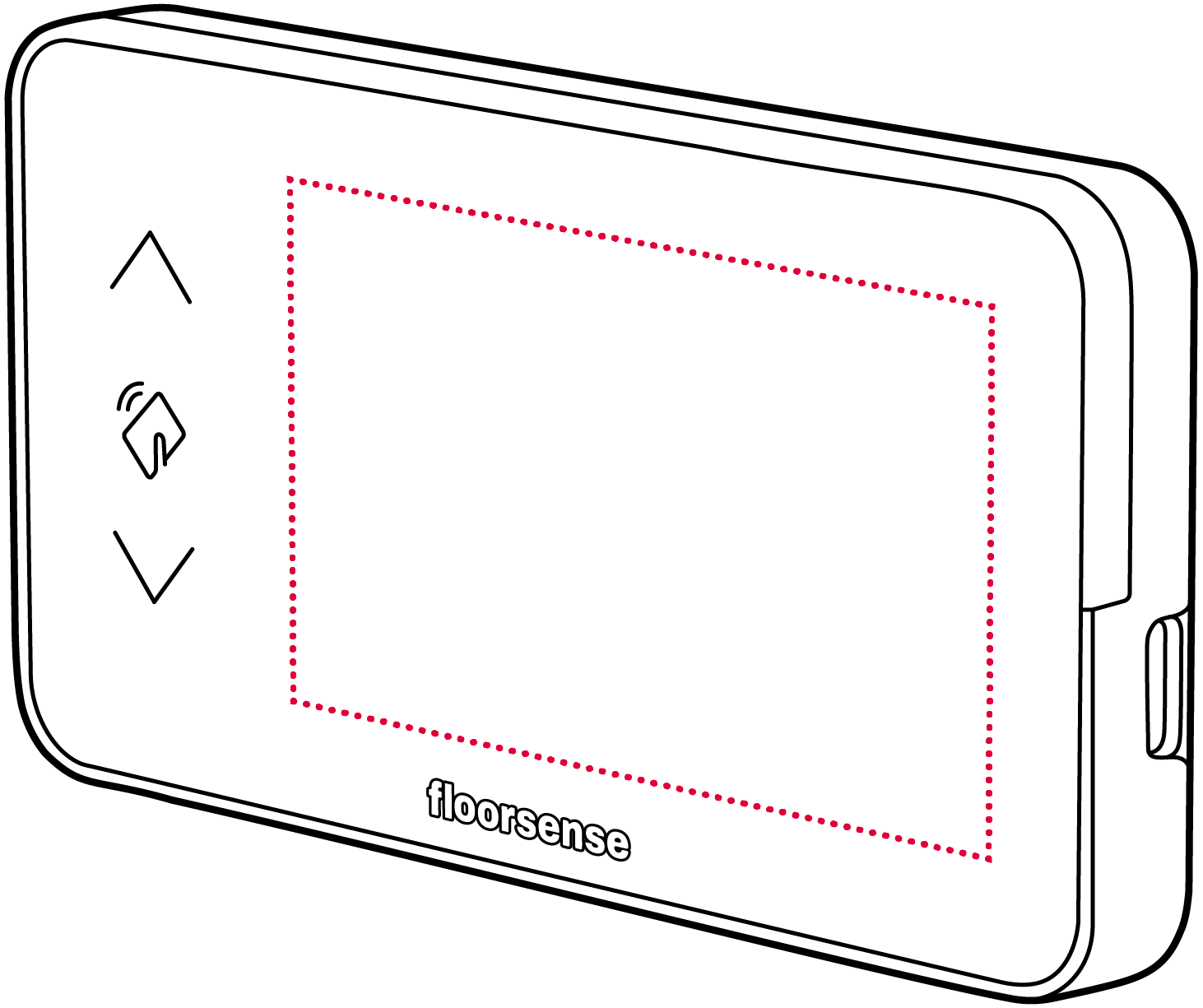
Clear 3" 640x360 IPS display shows desk number, active or upcoming bookings, current desk height, and targeted messages.

Integrated RFID reader allows for desk check-in with building swipe card and/or mobile phone.
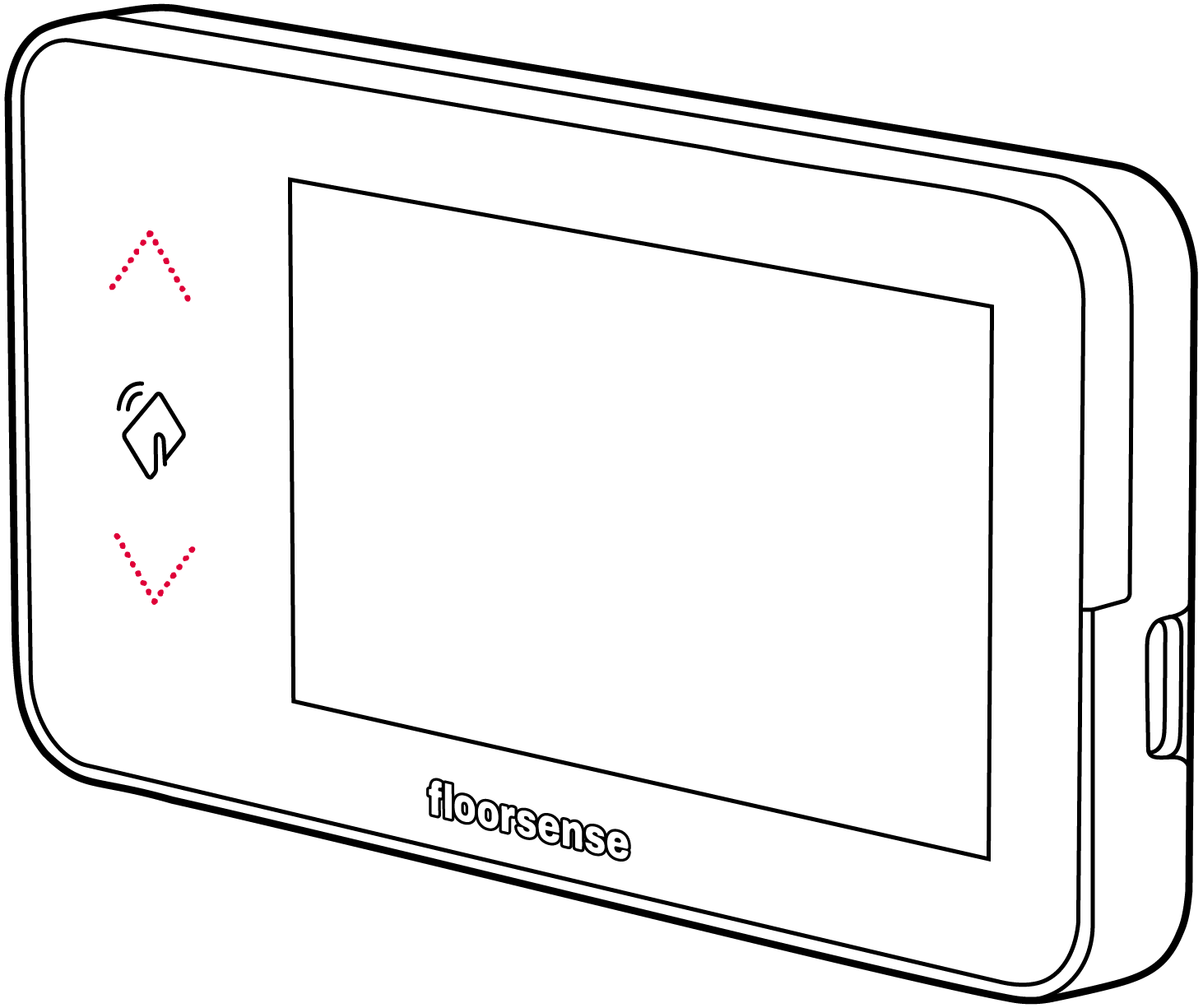
Desk height control compatible with all major sit stand motors, including Jiecang, Linak, and Logicdata.
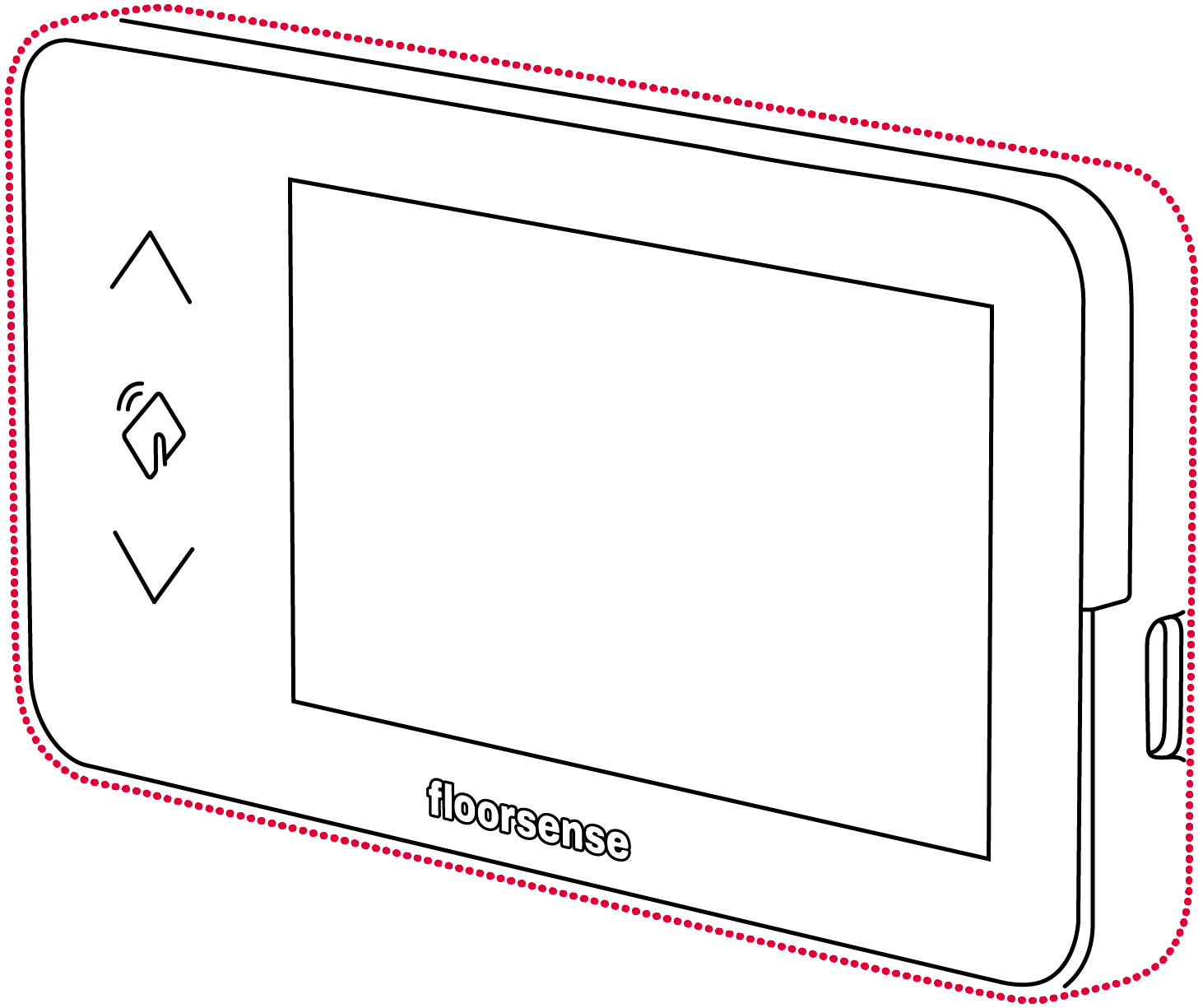
Puck integration with desk softwiring to restrict power to desk peripherals - monitors, docks, etc - until user check-in.
Made for your workplace.




The Display Companion has been designed to fit in to any workplace. Talk to us about our range of mounting options:
A top of partition clamp-mount allows users to clearly spot available desks from across the office.
A wall / surface mount option for attaching anywhere near non-desk bookable spaces: focus pods, booths, or collaboration spaces.
A rear-desk clamp mount option with integrated USB A and C chargers.
Recessed into the surface of the desk.
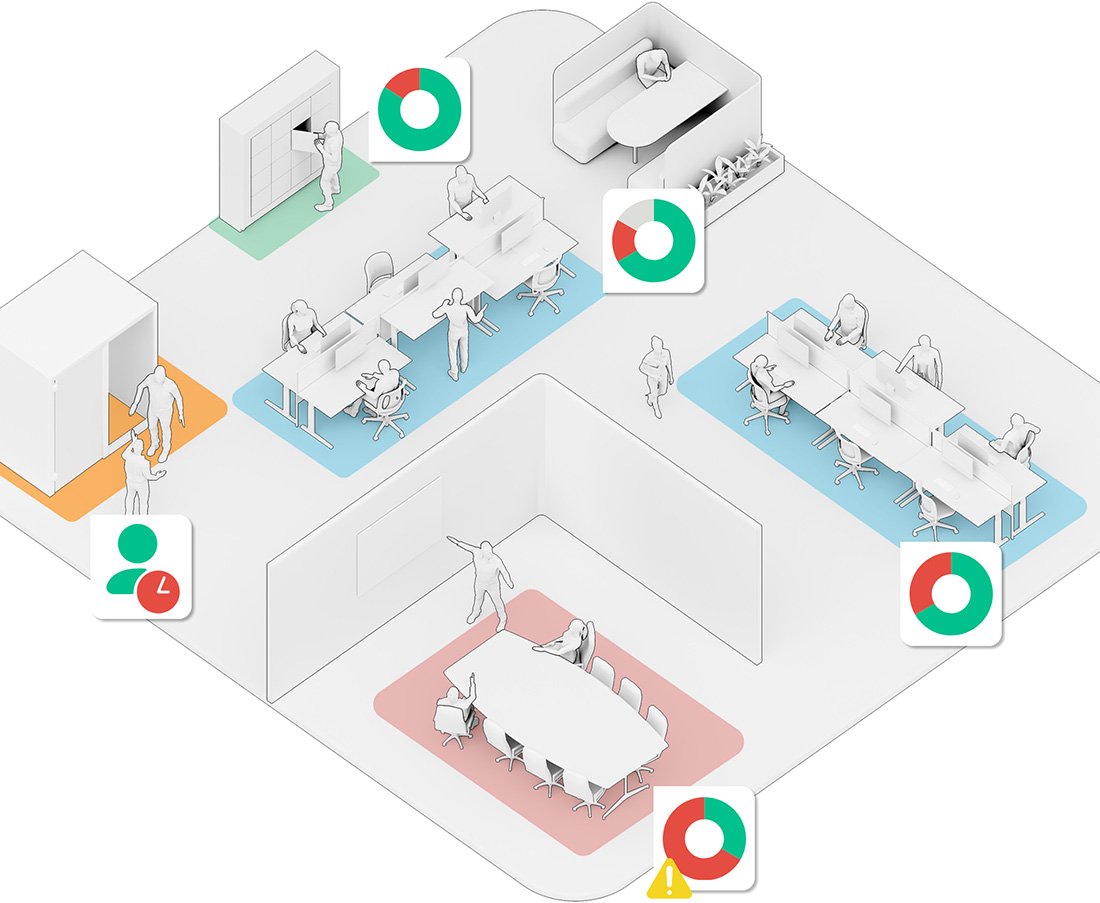

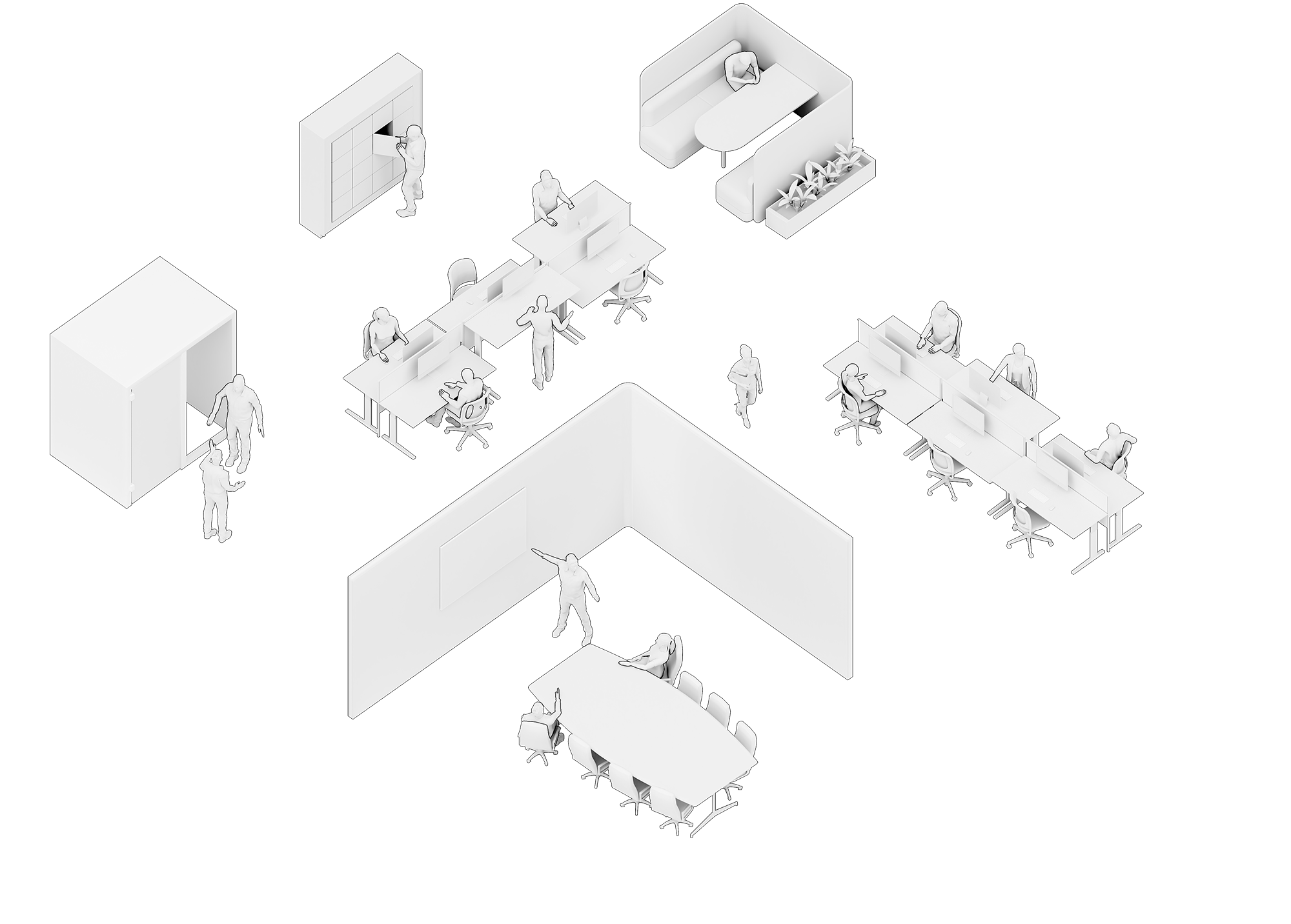
See what's actually happening.
Floorsense gives you the full picture.

Real-Time Efficiency
Occupancy sensors provide real-time insight into actual occupancy, and prevent waste: if users fail to turn up, their booking is automatically released.

High Compliance
With the optional No Swipe No Power functionality, power is only supplied to desk peripherals on check-in, guaranteeing user uptake and reducing your energy bill.

Reliable Data
Cross-referenced occupancy and booking data provides unparalleled insight into how space is actually used, so you can make decisions with confidence.